Add/Edit Service Criteria
- Click on the Service Criteria tab
- In the services box click Add. The following screen will appear:
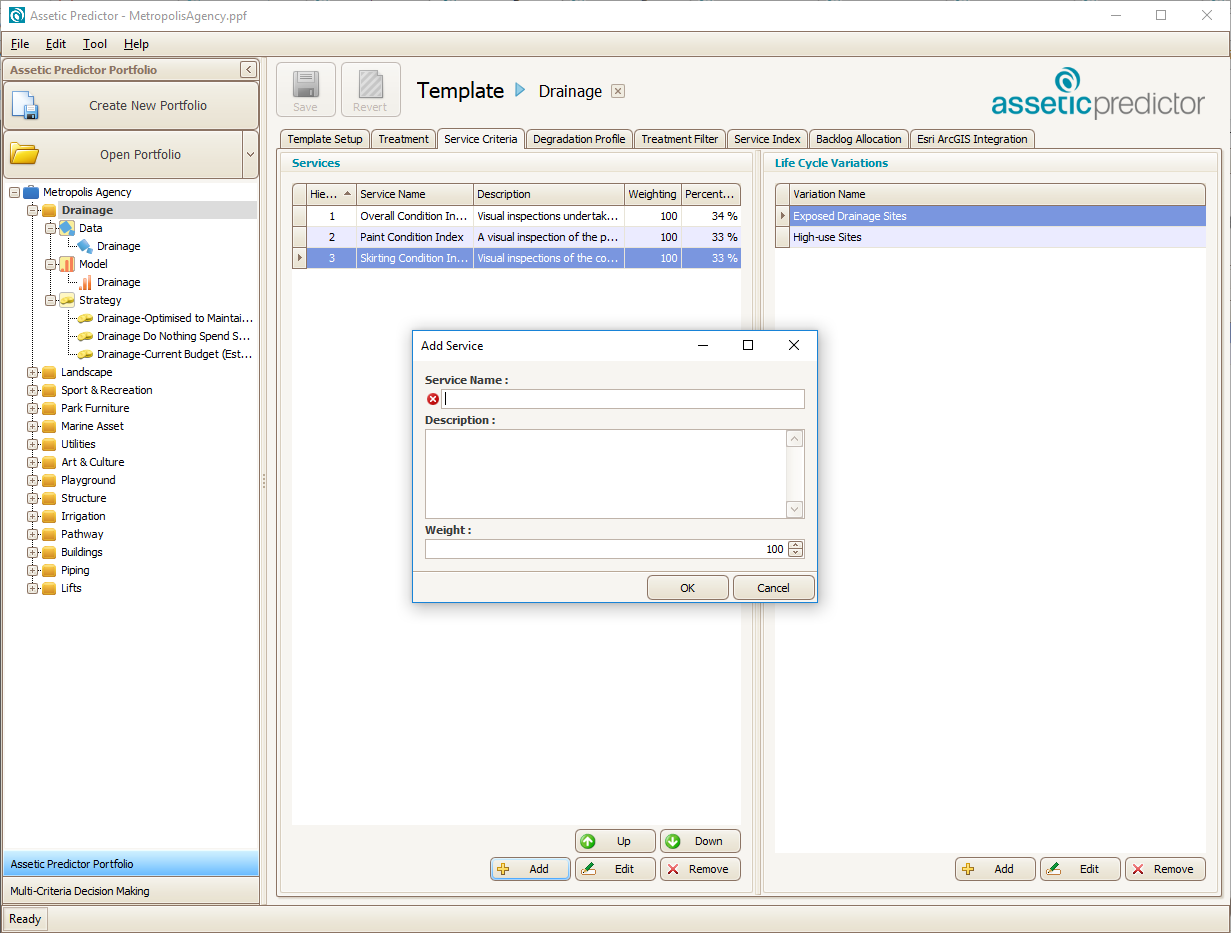
Add any number of Service Criteria using the above procedure. In the screenshot, three service criteria for a building have already been added, and a fourth is being added.
Alternatively, a column of new Service Criteria names can be pasted in by right-clicking in the treatments window.
Weighting
By clicking on the weighting value within each service criteria row Users can assign a weighting (1-100) for each service. These weightings will be used to calculate the 'Overall Condition Index' (OCI) of the asset. The default is equal weighting (100) for all service criteria. Percentage column indicate weighting % of each service criteria
- To edit a service name and/or description select the required service and click Edit
- To delete a service, select service and click Remove
